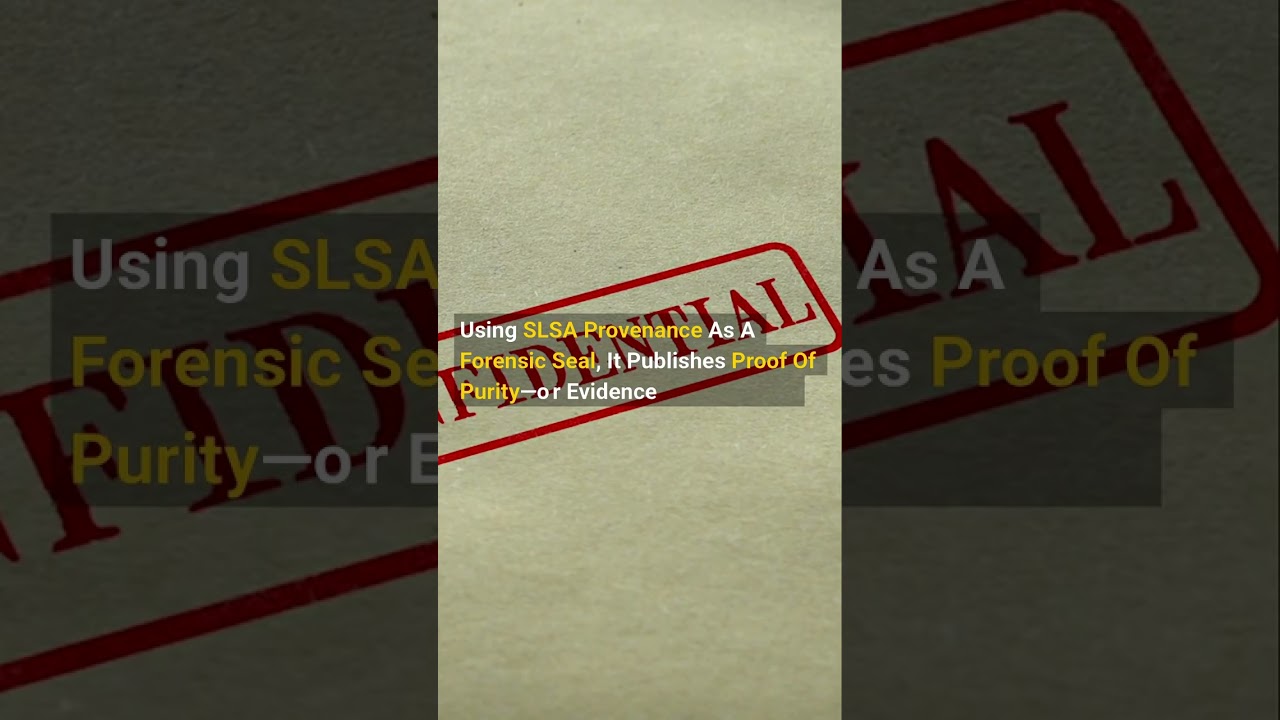Overview
This project automates the transformation of cybersecurity news articles into short, engaging storytelling videos. It combines AI script generation, automation workflows, and video rendering to quickly produce educational and shareable content.
Problem
- Cybersecurity threats evolve rapidly, and keeping an audience informed manually is time-consuming.
- Producing daily video content requires scripting, editing, and posting — a process that can take hours per article.
- Need for a scalable, automated workflow to convert research into media without compromising quality.
Solution
The workflow automatically:
- Publishes videos to YouTube, X, and Facebook with AI-generated titles and captions.
- Fetches articles from trusted cybersecurity sources (RSS feeds).
- Categorizes content based on type: phishing, ransomware, exploits, AI threats, etc.
- Generates storytelling scripts using AI for 12-scene videos.
- Stores scripts and metadata in Airtable (article title, ID, category, script, affiliate info).
- Renders videos automatically via the Pictory API.
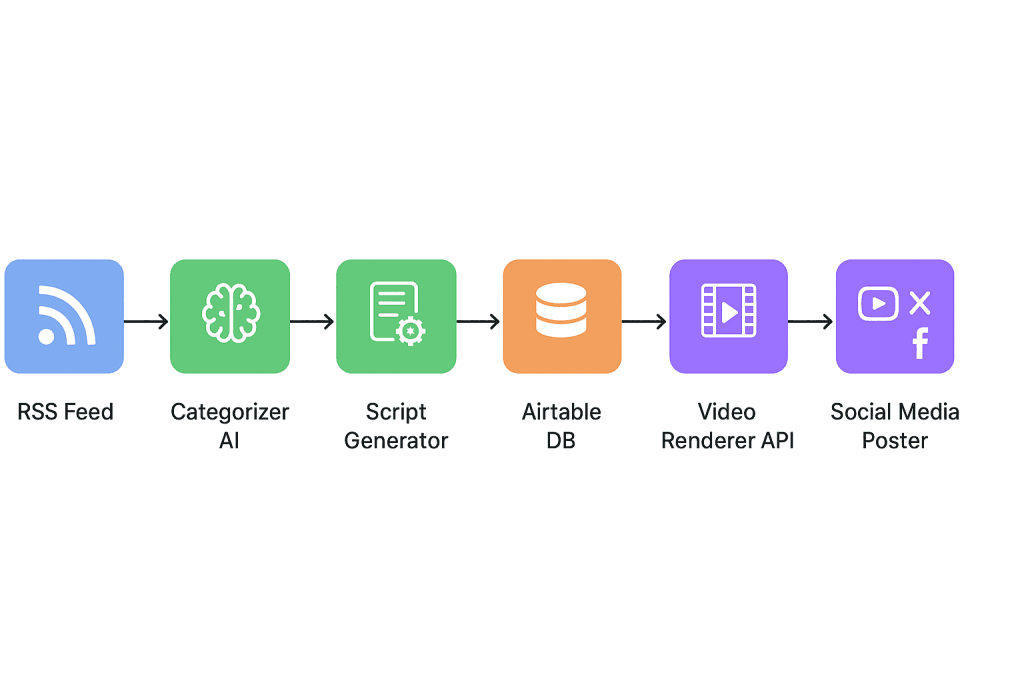
Tech (Single Line)
n8n, OpenAI API, Airtable, Pictory API, YouTube/Facebook/X APIs, RSS feeds, Cloud hosting, Webhooks, JSON data pipelines
Skills (Single Line)
Workflow automation, API integration, AI prompt engineering, Data categorization, Secure automation design, Content marketing automation, Video rendering automation, Social media scheduling, and Scalable system design
Results
- Reduced video creation time from hours to minutes.
- Daily cybersecurity content is produced automatically.
- Created AI-powered, scalable educational video content.
- Workflow is modular and can adapt to new sources or platforms.
Visuals & Demo
Screenshot or embed of an AI-generated cybersecurity video
Workflow Diagram (redacted, clean)
- Full Image
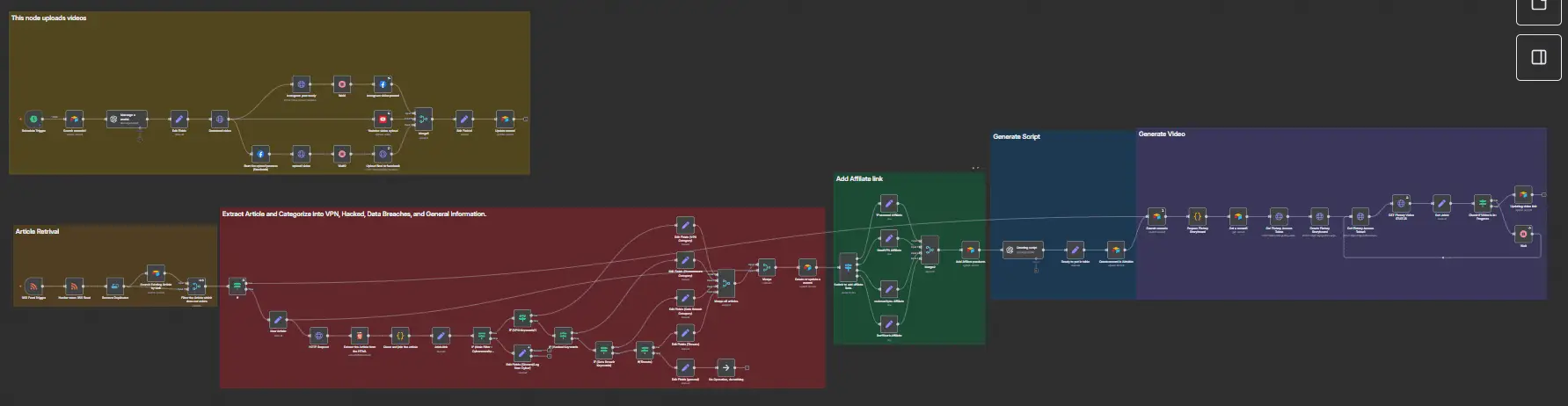
2. Article Retrieval
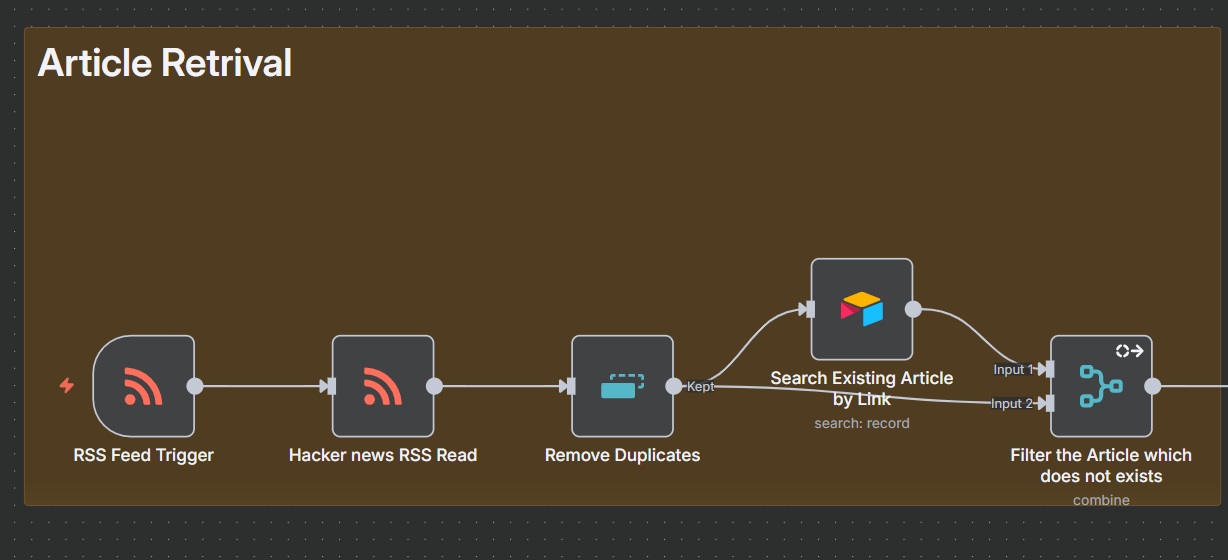
3. Extract Article and Categorization
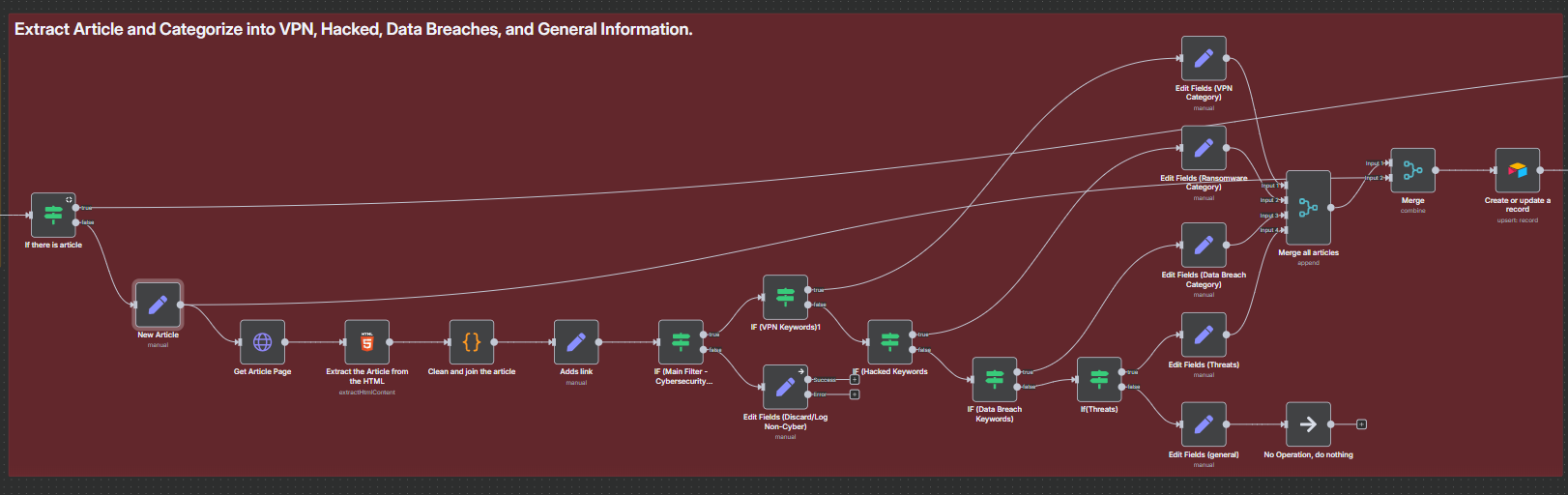
4. Add Affiliate Link
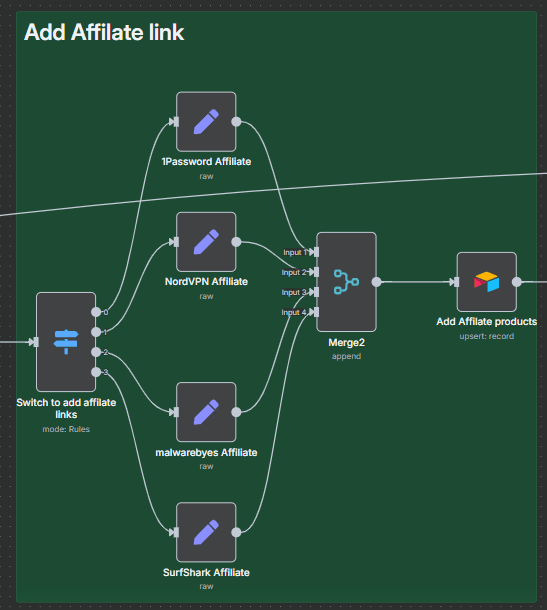
5. Generate Article
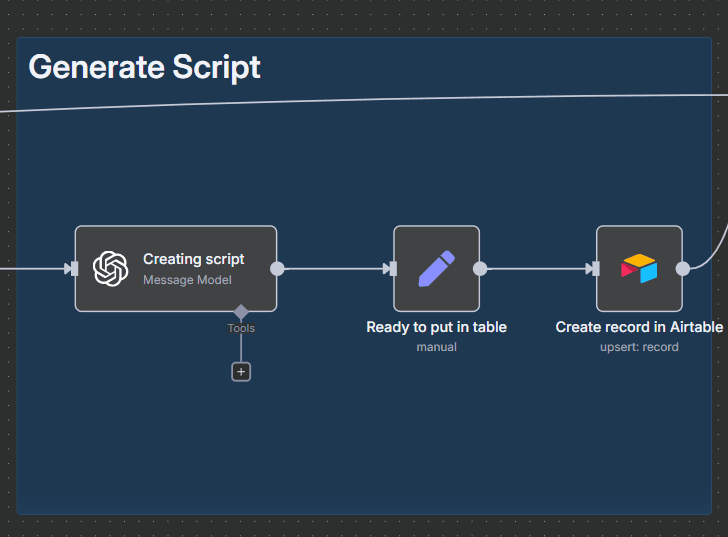
6. Generate Videos
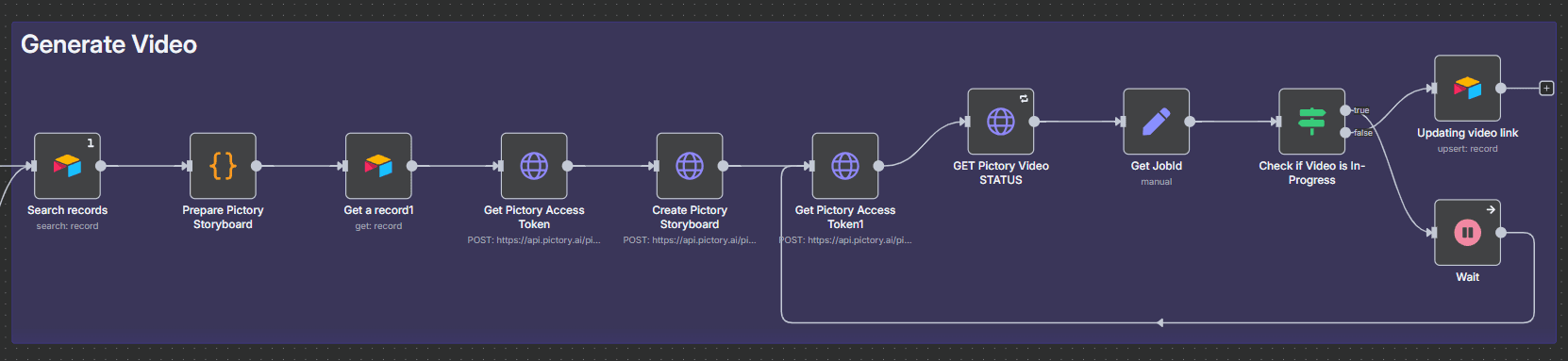
7. Uploading to Social Media using API
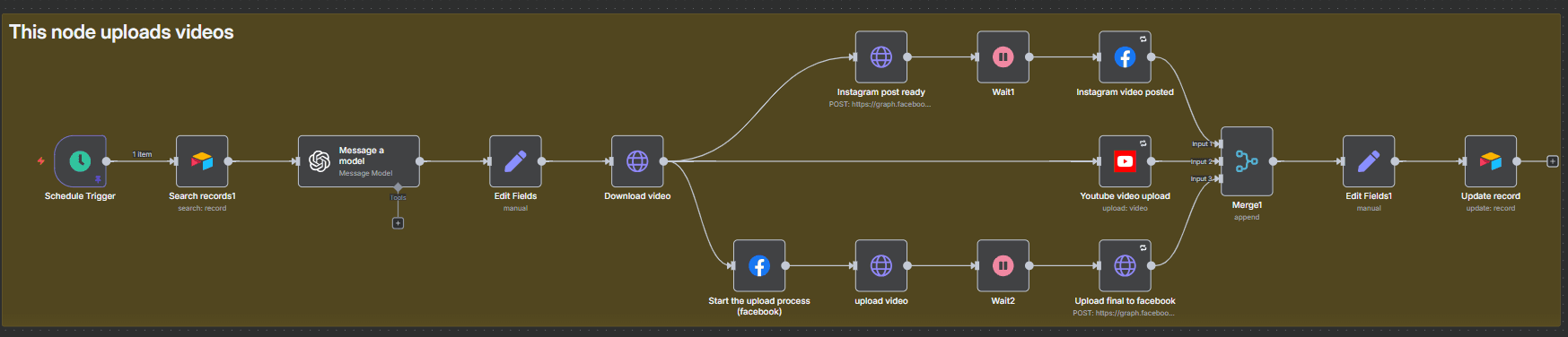
Sample Airtable record showing title, category, and script
Detailed Explanation
This portfolio project demonstrates an automated pipeline that transforms live cybersecurity news into short narrative videos (for TikTok/YouTube Shorts). Using n8n as the workflow engine, the system regularly polls RSS feeds (e.g. The Hacker News), processes each article, and creates a polished video with an AI-generated script, voiceover, and visuals. n8n’s flexible drag‑and‑drop automation is ideal for this task – as n8n itself notes, it “gives you more freedom to implement multi-step AI agents and integrate apps than any other tool”[1]. In practice, our workflow strings together triggers and actions: fetching feeds, cleaning content, categorizing topics, calling OpenAI to write scripts, invoking Pictory to make videos, and recording the results in a database. This end-to-end automation shows how content pipelines can be fully managed without manual effort (just as example n8n templates fetch ideas on schedule and then “use OpenAI to generate video captions” in later steps[2]).
Automation Pipeline Architecture
The system operates as a sequence of stages, each handled by an n8n node. Broadly, the pipeline is: ingest → analyze → transform → produce → store. For example, an n8n template describes a similar flow: a daily trigger fetches new content, AI nodes generate captions and image prompts, and finally assets are combined into a video[2]. Our version does this with cybersecurity news. In concrete terms: the workflow is scheduled to run periodically, then an RSS Feed node pulls the latest articles. Each article URL is fetched and its HTML content extracted and cleaned (via n8n’s HTML and code nodes). Custom keyword filters then inspect the text to route it into categories (Threats, Data Breaches, Ransomware, VPN, etc.) or discard irrelevant items. Next, the article text is upserted into Airtable – our centralized database – which “connect[s] your most important business information” and integrates easily with the rest of the stack[3].
From Airtable (or immediately after saving a new record), we invoke OpenAI’s GPT to generate a short, cinematic video script. In line with best practices, our prompts instruct GPT to craft a hook-driven narrative, rich in sensory details. (As one guide observes, generative AI tools like ChatGPT let you “turn blog posts into compelling video scripts faster than you can say ‘action!’”[4].) The AI output is a multi-sentence script for a short video scene. We then programmatically append relevant affiliate product mentions (e.g. VPN services, antivirus tools) based on topic keywords.
Finally, the script is sent to Pictory’s API to create a multi-scene storyboard and render a full video. Pictory automates the visuals, background music, and voiceover: it “automatically generate[s] videos from your text, complete with realistic AI voices, [and] automatically matched visuals”[5][6]. In practice, Pictory uses ElevenLabs’ realistic voices for narration[6] and adds subtitles by default (noting that “85% of social media videos are watched on mute, [so] Pictory automatically adds captions”[7]). When the job finishes, the workflow updates the Airtable record to mark the video as ready for posting.
The high-level steps of the automated workflow include:
– Ingest Articles: Read new posts from cybersecurity RSS feeds (e.g. The Hacker News).
– Extract & Clean: Fetch each article’s HTML, parse and clean the text.
– Filter & Categorize: Use keyword rules to classify each story (or discard non-cyber items).
– Store in Airtable: Save the article content and metadata in an Airtable base (our single source of truth)[3].
– Script Generation: Call OpenAI’s GPT model to convert the article into a short, hook-driven video script[4].
– Enrich with Affiliates: Based on keywords (e.g. “VPN”), append relevant affiliate products to the script.
– Video Creation: Use the Pictory API to generate a storyboard and full video (AI voiceover, b-roll, and subtitles)[5][6][7].
– Publish: Flag the completed video in Airtable for eventual posting.
This architecture lets one person produce many videos per day with minimal manual work. As a similar n8n example notes, manual RSS monitoring is “time-consuming,” so automating the pipeline ensures that only relevant news items are turned into content. In effect, we’ve built an “AI content engine” that runs 24/7: whenever new security news appears, the system handles everything from scripting to video rendering.
Key Technologies & Tools
- n8n (Automation Platform): An open-source, node-based workflow tool that orchestrates all steps. We use triggers (RSS or time schedules), HTTP nodes (to fetch pages and call APIs), and logic nodes (If/Switch) to implement the processing logic. As the n8n site emphasizes, it easily supports “multi-step AI agents” by integrating many services[1].
- OpenAI GPT (Generative AI): We leverage the GPT-3/4 API (via n8n’s LangChain node) to transform article text into engaging short-form scripts. By carefully crafting prompts (specifying style, length, and tone), the model produces concise narrative scripts with hooks and sensory language, ready for video narration. This dramatically accelerates video scriptwriting, echoing how tools can “turn blog posts into compelling video scripts” almost instantly[4].
- Airtable (Database & CMS): Airtable serves as our content repository. It behaves like a spreadsheet-database hybrid, which “integrat[es] your data” and offers an API for automation[3]. We create records for each video with fields for title, script, status, and affiliate links. This lets us easily review or edit content and track publish-ready items. n8n’s Airtable nodes handle create/search/update operations securely.
- Pictory (AI Video Generator): Pictory’s API automates the video assembly. Given a text script, it automatically selects stock videos/images, synthesizes a voiceover, and applies branding. According to Pictory, their AI “enables automated video creation and customization at scale”[5]. In practice, our videos get lifelike narration (via ElevenLabs voices)[6], background music, and captions (boosting silent-viewer engagement[7]) without any manual editing.
- Affiliate Marketing Engines: To monetize content, we use affiliate APIs or lookup tables for products like VPNs or security software. Based on the article’s category, the workflow picks suitable affiliate links (e.g. NordVPN, Malwarebytes) and embeds them in the video description. Importantly, we handle these ethically by disclosing them transparently (see below). n8n’s logic nodes and Airtable fields automate which affiliates to attach to each video.
Affiliate Marketing & Disclosure
Some videos include affiliate product recommendations (for example, a piece on data breaches might mention an antivirus software link). We implement this by matching keywords and appending product info to the script. Crucially, we follow legal and ethical guidelines for disclosure. The content always includes a clear affiliate disclaimer – for instance:
“Disclosure: This video description contains affiliate links. If you click and make a purchase, I may earn a small commission at no extra cost to you.”
This wording is in line with FTC guidance and best practices. As the FTC notes, any affiliate relationship “should always be disclosed in a clear and conspicuous way,” so the audience knows the creator may earn commission. We place the disclosure prominently (e.g. at the beginning of the description) to ensure transparency. This approach “allows [us] to be transparent with [our] audience and strengthens [our] credibility”. In short, every affiliate link in these videos is clearly labeled, respecting both the viewer’s trust and legal requirements.
What I Learned
Building this project required me to stretch both my technical and creative skills. I gained deep experience with n8n’s automation, including writing JavaScript-based Function nodes for custom parsing and implementing complex branching logic. I learned how to integrate multiple APIs securely (OpenAI, Airtable, Pictory) and manage credentials responsibly. Working with GPT taught me a lot about prompt engineering: small tweaks in the prompt can produce a vastly better script. I also became well-versed in affiliate marketing best practices – writing the code to select products, formatting descriptions, and writing the legally compliant disclosure. Overall, I learned how disparate services can be orchestrated into a single content pipeline, and how to troubleshoot each step (for example, handling HTML extraction issues or retrying failed API calls).
What’s Next
Future improvements could make the system even smarter and versatile. For example, I might incorporate analytics: tracking which videos perform best and refining topics accordingly. I could expand the content scope beyond RSS by adding newsletters or alerts as inputs. On the AI side, I could experiment with newer models (e.g. GPT-4o or custom fine-tunes) to produce even more creative scripts. Another enhancement is a brief human review step (perhaps using a chat interface) to tweak scripts before final video generation. Finally, I could add multi-language support: GPT and Pictory can handle multiple languages, so the workflow could generate videos for non-English cybersecurity news. All these “next steps” would further automate content creation while maintaining quality – continuing the learning journey in automation and AI storytelling.
Sources: This documentation references official platform materials and guides on workflow automation, AI scripting, and affiliate marketing. For example, n8n’s site highlights multi-step AI pipelines[1], a Wistia blog discusses using ChatGPT for video scripts[4], and Pictory’s site describes its video API and features[5][6][7]. Affiliate disclosure best practices come from FTC-compliant guides, ensuring our approach is correct and ethical. These sources informed the project’s design and are cited above.
[1] AI Workflow Automation Platform & Tools – n8n
[2] Fully Automated AI Video Generation & Multi-Platform Publishing | n8n workflow template
https://n8n.io/workflows/3442-fully-automated-ai-video-generation-and-multi-platform-publishing
[3] Airtable Integrations – Connect Your Apps with Airtable
https://www.airtable.com/integrations
[4] How to Turn Articles into Video Scripts with ChatGPT – Wistia Blog
https://wistia.com/learn/production/turn-articles-into-videos
[5] [6] [7] AI Video Generator | Pictory.ai
[8] RSS Feed News Processing and Distribution Workflow | n8n workflow template
https://n8n.io/workflows/2785-rss-feed-news-processing-and-distribution-workflow